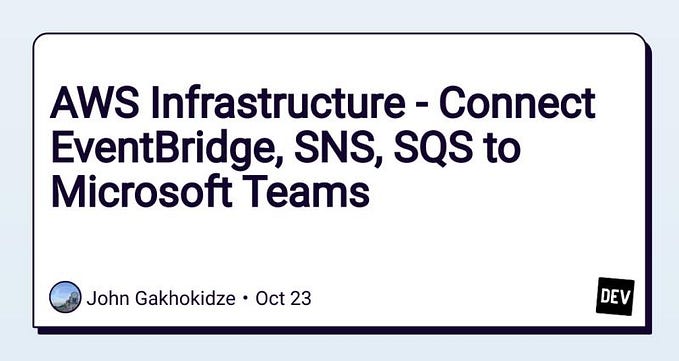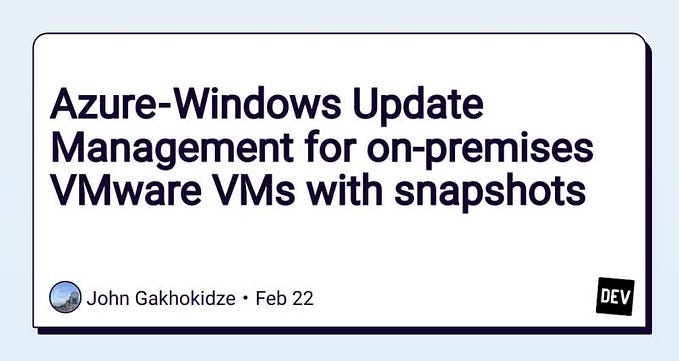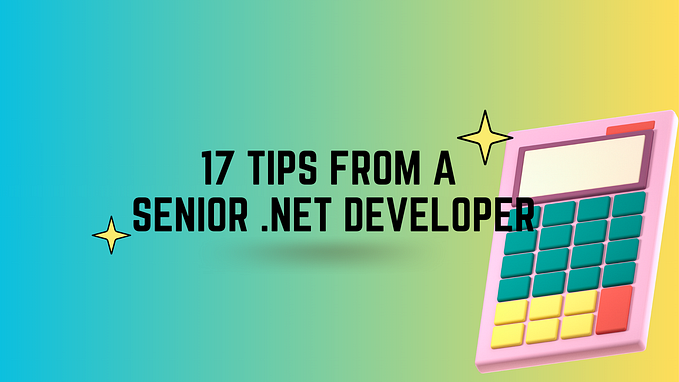Azure Data Studio — Solution to Problem in Adding Azure linked account

I recently came across this issue with Azure Data Studio; when adding a linked account it begins endlessly loading

Going through open issues in Github repo did not provide any meaningful solution. I ended up trying to install software on another computer, thinking it may be a corrupted binary or GPO on the company’s laptop.
I noticed that once you click “Add an account”, a browser opened and suggested to log in to Azure, which never happened on my laptop.
Initially, I thought this was because I had 3 browsers installed and also because Firefox was set the default browser.
Checking “Default apps”, I noticed no browser was set to be the default. Setting Edge, or any browser, as the default Web browser resolved the issue.

Hope this solution helps.